先在這裡下載Doulos SIL font

下載後將檔案解壓縮後、到控制台
找到「字型」資料夾
在資料夾上點兩下進入
在空白處滑鼠點右鍵貼上方才按右鍵剪下或複製的Doulos SIL font接著打開Microsoft Office Word、叫出符號表

選擇剛剛安裝好的Doulos SIL字型
在Doulos SIL 字型下可以找到各個IPA符號和Diacrtics
雖然沒有在這裡的圖片中標出,當然除了Diacritics以外、還有Suprasegmentals及Tone和Accent的表示符號
為什麼要這麼使用呢?很麻煩的樣子?直接從網頁上複製貼上不就好了?
上圖中右下角可以看到一個Unicode,就是為了這個才要如此使用的!那Unicode是什麼?為什麼這麼重要呢?
Enable applications to display and process information in any language
Unicode is an international standard that provides a single encoding for all the world’s languages. By adding support for Unicode, applications can create process and display information in any language. This ensures that information isn’t "lost" or misinterpreted because it’s not recognized by an application. It also enables developers to easily add new languages to applications while supporting a single code base, streamlining source code and eliminating the need to test and support multiple versions.
|
|
這個網站同時也提供一套辨識語言的軟體,雖然並非免費軟體,但是有需要的人可以參考看看。
對於Unicode的使用方法如果需要更清楚的解釋以及資訊的話可以參考EZWord這個部落格,站長對於Unicode介紹、解釋的相當詳細、提供的相關資訊也很充足。

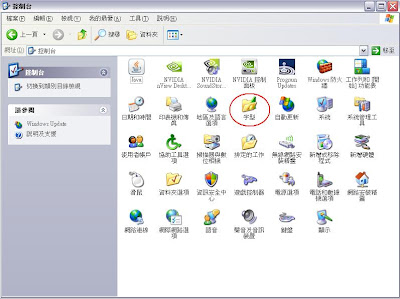





沒有留言:
張貼留言